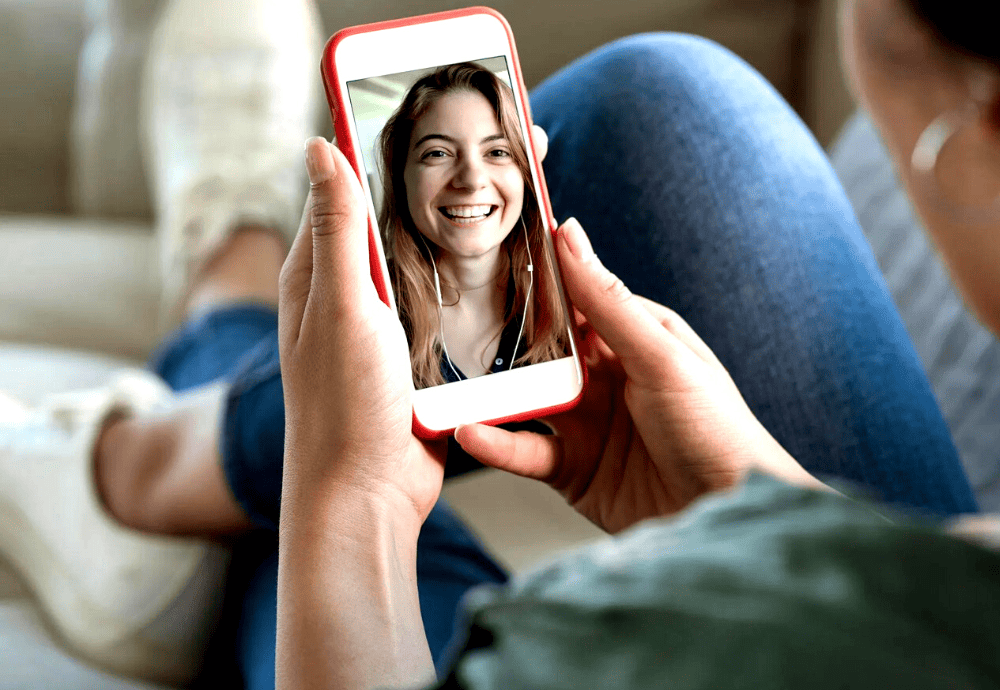FaceTime is Apple’s audio and video platform allowing iPhone users to communicate with each other. If you are a new user of the FaceTime app, or simply looking for some fun new ways to use FaceTime, our article on “Games to Play on FaceTime” is for you.
Table of Contents
We begin with an overview on what you can do on FaceTime which is very useful if you are a new user of the app. Even if you already use FaceTime, you may find some information that will add to your enjoyment of the app. The rest of the article covers games to play over the phone, some of which do not require FaceTime. We end the article with “Calling Games” – simple phone games for any age.
What to Do on FaceTime?
The FaceTime app has many uses and options within each. In this section, we will tell you how to use the app with its options. We will also help you decide the best option to use in various situations. Understanding FaceTime will help you choose a game to enjoy.
Make a FaceTime Audio Call
An audio call is the simplest FaceTime call to place. All you need to do is choose the person you wish to call and tapping the FaceTime option. You can also use FaceTime Audio in Messages and Contacts. In Messages, tap the contact and choose the “Audio” option. In Contacts, tap on the phone icon under the FaceTime heading.
One of the advantages of a FaceTime audio call is the quality is often better than a regular audio call through a service provider.
Make a FaceTime Video Call
Begin by opening up the FaceTime app, tapping the button that says “New FaceTime,” then choosing a contact and the video option. You can also initiate a video call through Contacts or Messages, which will start the call immediately. You may wish to use one of the following on your video call.
- Eye Contact
Want to look as if you are making eye contact with who you are talking to?
Simply enable “Eye Contact” in the FaceTime settings.
- Using Animoji and Memoji
If you have the TrueDepth camera, you can Overlay Animoji or Memoji characters on your photos. You simply use the “Effects” (star) icon, then tap on either the Animoji or Memoji icon (a face or animal on the left).
- Live Photos
Add a live photo to your video chat by enabling Live Photos in FaceTime. The person you are talking to is notified about the live photo. If you toggle off FaceTime Live Photos, no one you are chatting with can take a picture of you.
Create a FaceTime Link
A FaceTime link allows other people to join your FaceTime call. You can schedule FaceTime calls in advance to set up a group chat or meeting. Tap “Create Link” next to “NewFaceTime” in the FaceTime app. If you share the link as an email, text message, or use AirDrop It or another messaging service, others can click on it to join in.
Group FaceTiming
Group FaceTiming makes it possible to set up a group chat with up to 32 people. Each person’s picture shows up on a tile, with the number of tiles visible and their size dependent upon how many people are in the chat. You can add new people to the group chat any time during the call. You can access group FaceTiming through Contacts and Messages as well.
FaceTime Games
FaceTime allows one to see the person or people with whom they are communicating. Some of the games work best with just two people, and others provide fun for many on Group FaceTiming. Whichever game you choose, FaceTime adds to the fun of these classic games and clever new ones.
Read My Lips
Every age will enjoy this game. It is super simple and always fun.
Players put their phones on mute or simply use the video FaceTime app. Choose a word or phrase, one that is too long, to say to the other player. The goal is for the other player to read your lips and decide what you are saying. The other player can ask you to repeat the phrase up to three times.
Movie Scenes and Lines
This FaceTime game tests your memory and knowledge of movies. You can play this game two ways:
- Recite a well-known line from a movie and have the other player guess the name of the movie and/or the actor/character who said it.
- Show a video clip from a movie and challenge the other player to name the movie.
Take turns until a player has correctly guessed five or ten movies.
Categories
“Categories” is a fun FaceTime game where players agree on a category and then write down all the words they can think of for that category for one minute. (Set a timer.) Players then share their lists, showing them on FaceTime. Any words that are the same are crossed off the lists. The player with the most words left on their list wins the round. You can play as many rounds as you wish, but it is best to decide on the number of rounds before you begin playing. Add up the points for each player after each round. The player with the most points when the game is over is the winner.
Some good categories to use are:
- Vegetables
- Fruits
- Animals (pets or zoo)
- Colors
- S. state capitals
- Famous U.S. Presidents
- Flowers
Charades
The first player chooses a person, place, thing, or activity. Charade players can choose to guess any of the following:
- Single words
- Phrases
- Proper names
- Sayings
The goal is to use movement to get the other player(s) to guess what is being acted out. The player may use any of the following:
- A pose
- Gestures
- Facial expressions,
- Shaking the head no or nodding yes
However, the player may not write or draw a picture, make any sounds, use the mouth to form words, or show letters in sign language.
Some universal charade gestures are;
- “Sounds like” – tug the ear
- Name of a book – put the hands together and open them as if you are reading a book.
- The number of words in a phase – hold up fingers
- Small word or smaller – finger and thumb held close together
- Long word or longer – hold arms wide
If a player cannot guess the charade after a set time limit (two minutes works well), the other player takes a turn. The player with the most correct guesses wins the game.
This FaceTime game is great fun if you want to get to know someone better. Each person playing puts up the fingers on one hand. Players take turns making the statement, “Never have I ever . . .” and ending with something they have never done. If one of the other players has done what the player says, they must put one finger down. The player left with one or more fingers up wins this fun game.
Calling Games
Sometimes we are on the phone and the conversation bogs down. This is the perfect time to try one of the following calling games. Taking a bit of a break to laugh and challenge our minds often gets the conversation flowing again. This section of the article contains relatively short and easy games designed to pep one up, break the ice, and get the talking back on track.
Story Time
These two games are sure to end in laughter. The first involves building a story using only one word at a time. The second game sets a time limit for each player to create part of a story.
- Word-by-Word Story Build
One player starts the story with just one word. Each player adds to the story one word at a time. If a player inadvertently says two or three words, they are out. Frequently, you end up with a really funny story.
- Timed Story Building
Each player is given a set amount of time to add to the story. Older players may only need 30 seconds to think of something and say it, whereas young players may need up to a full minute. The story created is usually longer than one made with “Word-by-Word Story Build.”
Word Games
- The Last Letter
This simple word game is fun to play on the phone anywhere. The first player chooses a category and shares it with the other player(s). Then a word is chosen. The last letter of the word must be used by the next player at the beginning of a word that fits in the category specified. For example:
- The category is
- The first word is
- The next player must use the s from peas to name a vegetable.
- The player chooses
- The next player uses the h from spinach and says
- The game would end here unless the player can think of another vegetable beginning with h.
If a player cannot think of a word, they lose in a two-person game or are eliminated if there are more than two players.
- It Must Rhyme
The first player says a word and the second player must say a rhyming word. This continues until someone cannot think of a rhyming word and is out of the game.
- The ABC Game
Anyone who knows the alphabet will enjoy this game. We have two ways to play.
- A topic is chosen and each player must name something that fits in that category that begins with the letter A.
- The first player says a word from the category that begins with the letter A; the second, a word that begins with B; the third, a word that begins with C, until the players have gone through the entire alphabet taking turns.
If a player cannot think of a word, you can either eliminate them from the game or move to another category or letter.
Games to Play over the Phone
In this section of the article, we share some fun games to play over the phone. Not all of them require FaceTime; some can be played on a regular phone. These games work for any age. Try them your child is waiting in the doctor’s office or at school for their ride, when you want the kids to stay in their own rooms, but they want to do something together – anytime a quiet on-phone game is needed. They are simple enough for grandma to play with a grandchild, but fun enough for your teens’ entertainment.
Random Words
Players simultaneously count to three and say a random word. The goal is to end up saying the same word after several consecutive word associations stated after counting to three. You cannot say a word more than once. For example, after several random associations, two players say, “cat” and “turnip.” It is quite probable the next random word said by both would be “catnip.” Continue until you tire of the game.
Maniac Math
The first player thinks of a number. The second player suggests a method of computation – adding, subtracting, multiplying, or dividing – and the number to use. The first player names the result of the computation and the second player tells the first player what number they thought of.
You can make this game as simple or as complicated as you wish by using larger or smaller numbers.
True or False
We all have stored up some interesting facts. In this game, the goal is to determine whether a statement purported to be true is in fact valid. Try to invent questions that sound true, even if they are not and make sure some of your true sounding statements are actually false.
If you are playing with very young children, keep the statements simple. For example, “Yesterday, the weatherman called for rain.” You can have more complex questions for older players.
Players have fifteen seconds to answer “True!” or “False!” The player who answers incorrectly five times loses or is out of the game.
Test your ability to discern the truth with this game. Each player writes down three facts about themselves, two that are true and one that is a lie. Remember that you want to fool the other player(s), so choose facts that may look false, and a lie that appears plausible. Read the lists aloud to each other or show them on FaceTime Video. Players guess which statement is the lie. If a player is correct, they get a point. You can set a number of rounds to play or the number of points to reach before you declare a winner.
Twenty Questions
Players take turns thinking of a person, place, or thing. Each player is given 20 questions to guess what the other player(s) is thinking of. The questions must be “Yes!” or “No!” questions only. Keep score to see which player is able to guess correctly with the fewest number of questions asked.
Playing FaceTime games can serve as conversational ice breakers, help you learn more about your friends and family, connect with those you care about, and provide a great deal of fun.
Remember, you can also play standard board or card games with your friends and family on FaceTime. Simply break out the materials and video chat while playing the game. Whatever way you choose to use playtime on your phone, have fun!
Susan majored in English with a double minor in Humanities and Business at Arizona State University and earned a Master’s degree in Educational Administration from Liberty University. She taught grades four through twelve in both public and private schools. Subjects included English, U.S. and world history and geography, math, earth and physical science, Bible, information technologies, and creative writing.
Susan has been freelance writing for over ten years, during which time she has written and edited books, newspaper articles, biographies, book reviews, guidelines, neighborhood descriptions for realtors, Power Point presentations, resumes, and numerous other projects.